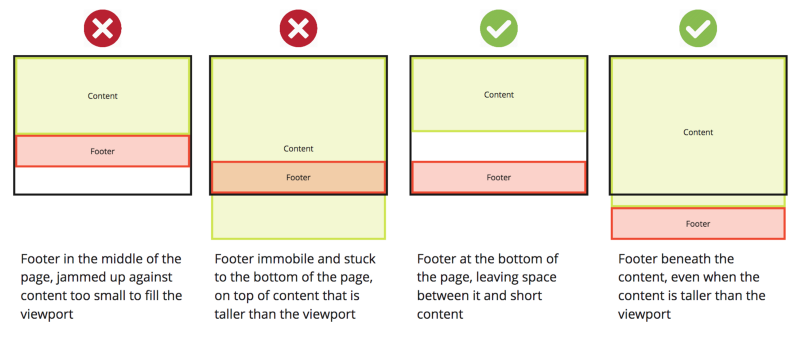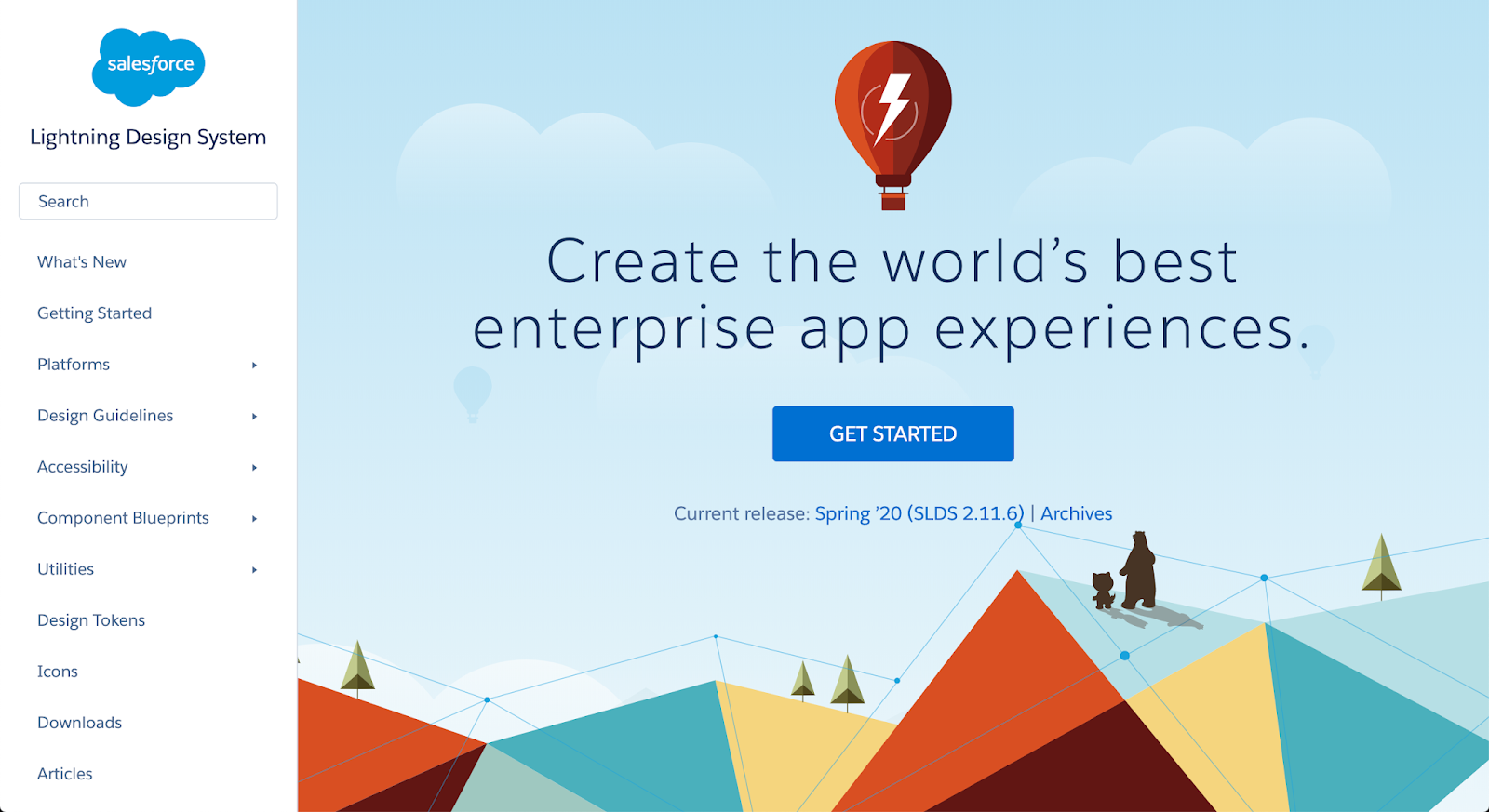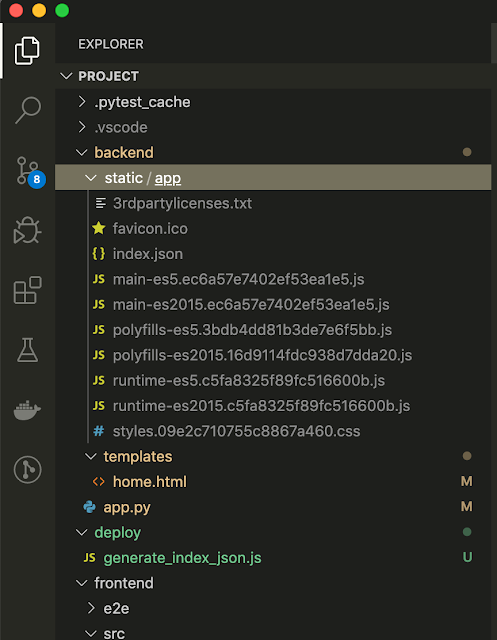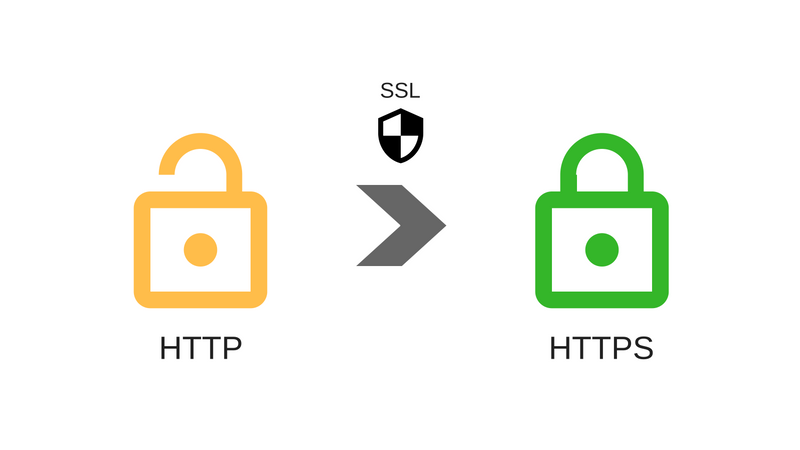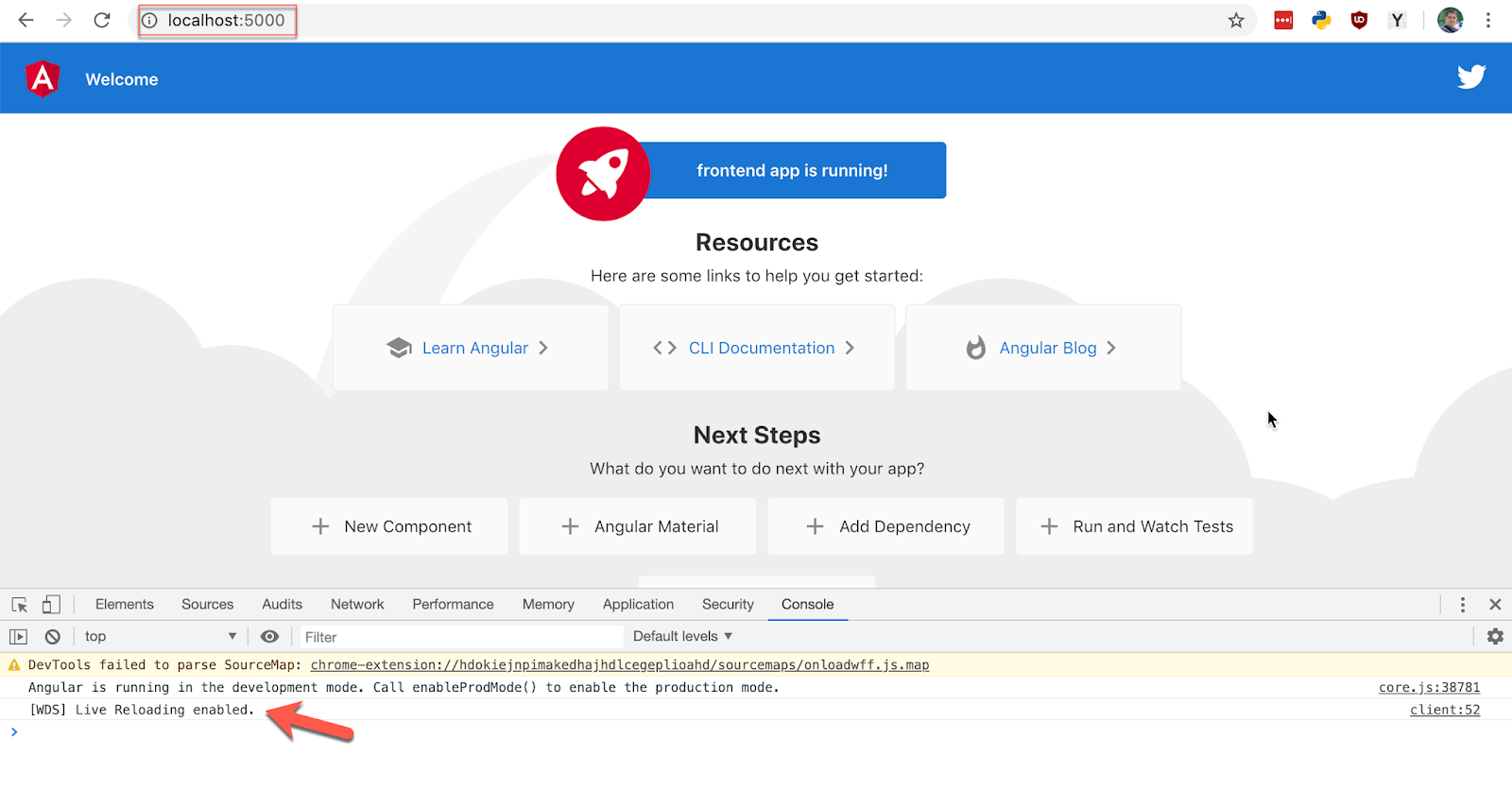Prettify Login page with SLDS

Login form is constructed with plain html at this moment. I'm going to update it with SLDS styles. For our purposes we need styles for Form Elements (like input and checkbox), Box , Button, Alert and Grid to align form properly. All these elements can be found here https://www.lightningdesignsystem.com/ ./backend/templates/auth/login.html {% extends "_base.html" %} {% block content %} <div> <div class="slds-box slds-size_2-of-3 slds-medium-size_1-of-2 slds-large-size_1-of-3 c-login-box"> <h2>Login</h2> <div> {% with messages = get_flashed_messages() %} {% if messages %} <div class="slds-notify slds-notify_alert slds-theme_alert-texture slds-theme_warning" role="alert"> <span class="slds-assistive-text">warning</span> <span class="slds-icon_contai...