SLDS Select (UI Module)
.../slds-select.component.html
<div class="slds-form-element">
<label class="slds-form-element__label" [for]="idPrefix+'_select-id'">{{label}}</label>
<div class="slds-form-element__control">
<div class="slds-select_container">
<select
[ngModel]="value"
(ngModelChange)="onValueChange($event)"
[id]="idPrefix+'_select-id'"
[name]="name"
class="slds-select" >
<option [ngValue]="null">-select-</option>
<option *ngFor="let op of options" [ngValue]="op.value">{{op.label}}</option>
</select>
</div>
</div>
</div>.../slds-select.component.ts
import { Component, OnInit, Input, Output, EventEmitter, forwardRef } from '@angular/core';
import { getRandomString } from '../../utils';
import { ControlValueAccessor, NG_VALUE_ACCESSOR } from '@angular/forms';
@Component({
selector: 'slds-select',
templateUrl: './slds-select.component.html',
styleUrls: ['./slds-select.component.scss'],
providers: [
{
provide: NG_VALUE_ACCESSOR,
useExisting: forwardRef(() => SldsSelectComponent),
multi: true
}
]
})
export class SldsSelectComponent implements ControlValueAccessor {
@Input() label = '<No label>';
@Input() name: string;
@Input() required = false;
@Input() disabled = false;
@Input() options: string[] = []; // [{value: ..., label: ...}]
@Output() valueChange = new EventEmitter();
idPrefix = '';
value: string;
constructor() {
this.idPrefix = getRandomString();
}
writeValue(value: any): void {
this.value = value;
}
propagateChange = (_: any) => {};
registerOnChange(fn: any): void {
this.propagateChange = fn;
}
registerOnTouched(fn: any): void {
}
onValueChange(newValue: any) {
this.value = newValue;
this.propagateChange(this.value);
}
}
Usage example:
<slds-modal
*ngIf="showSFDCOrgTypeSelect"
title="Salesforce OAuth Setup">
<modal-content>
<slds-select
[(ngModel)]="orgType"
[options]="orgTypeOptions"
label="Salesforce Organization Type"
required="true"></slds-select>
</modal-content>
<modal-actions>
<button class="slds-button slds-button_neutral" (click)="showSFDCOrgTypeSelect = false;">Cancel</button>
<button class="slds-button slds-button_brand" [disabled]="!orgType" (click)="setupSalesforceConnectionStep2()">Connect</button>
</modal-actions>
</slds-modal>


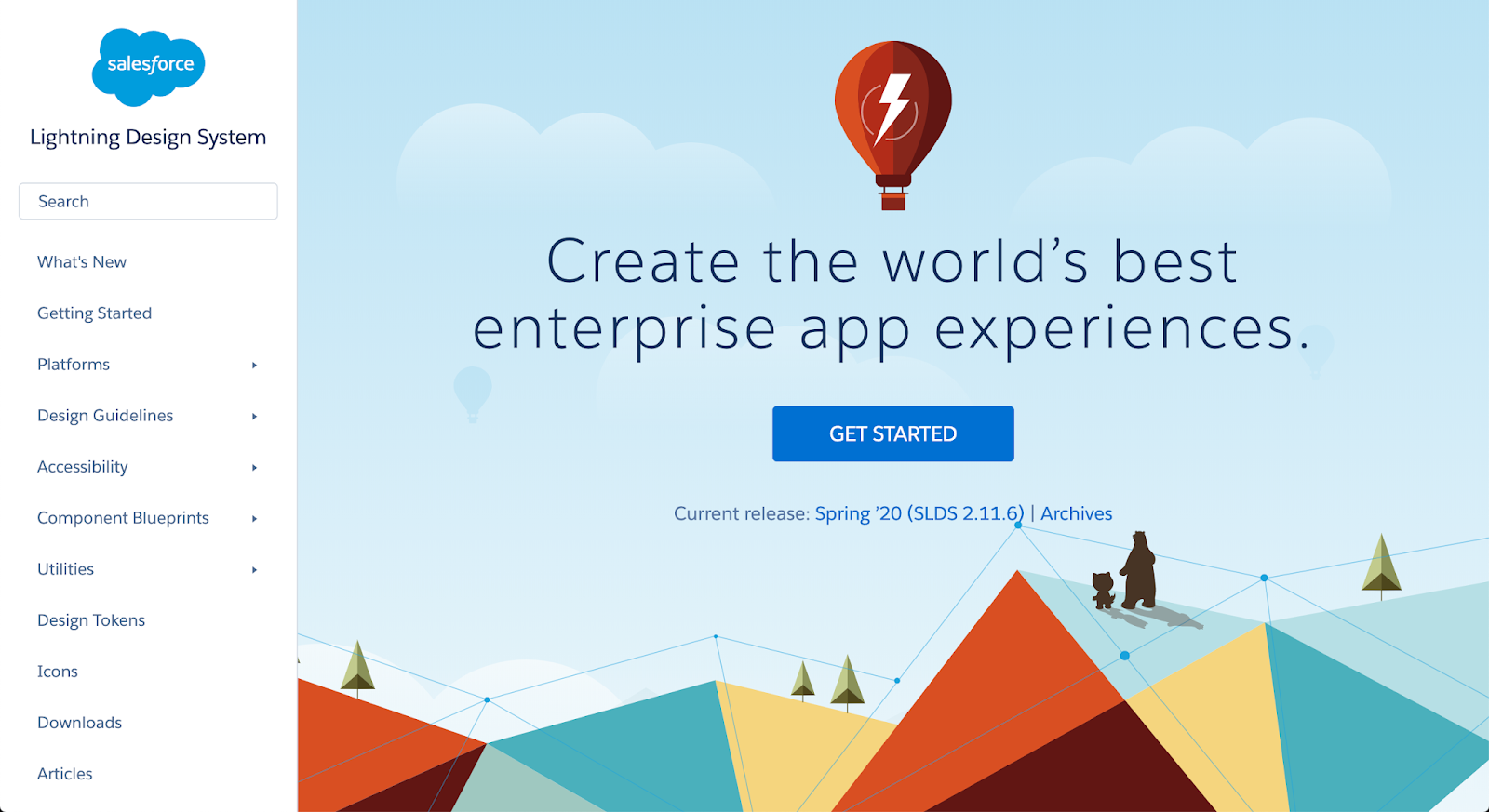
Comments
Post a Comment